Free Test Prep Courses for UDM Students
Free Kaplan Test Prep courses
Free test preparation courses are now available to all Detroit Mercy students, faculty and staff, as well as alumni who have graduated from the University within the last six months. It's another way a UDM experience sets us apart from other universities.
Detroit Mercy has partnered with Kaplan, a global education services provider, to offer our students free access to Kaplan’s industry-leading test prep resources, including for the following graduate-level admissions and licensing exams:
- GRE
- GMAT
- LSAT
- MCAT
- DAT
- OAT
- NCLEX-RN
- PRAXIS
- And more! See the full list below.
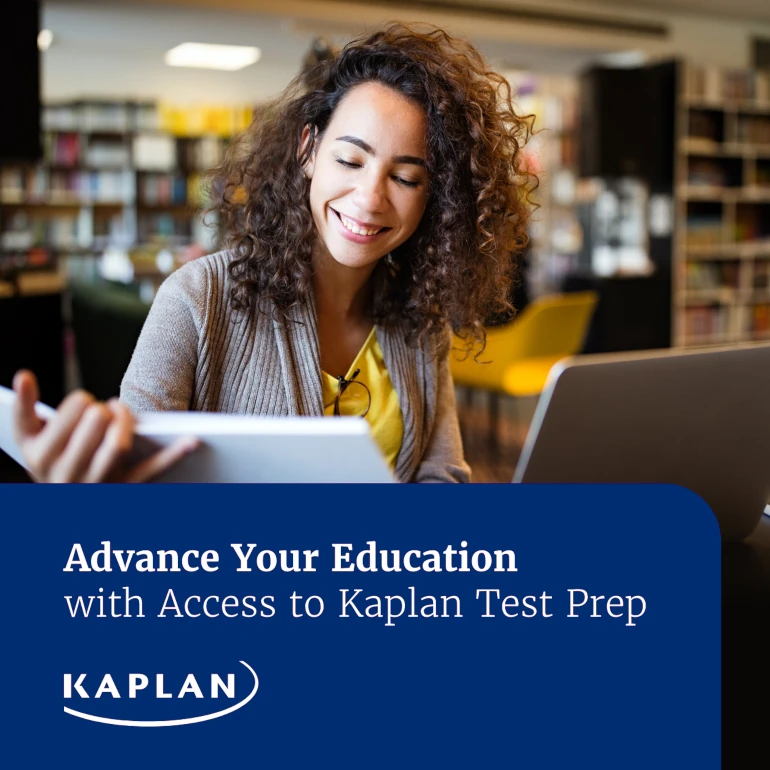
Give yourself an edge - for free
Whether you’re looking to continue your education, gain career-ready skills for the 21st-century workplace or prepare for licensing, Kaplan resources will help you take the next step in your educational journey. Gain access to expert-led prep courses for licensure and graduate-level admissions exams listed on this page. Additionally, you can earn professional certifications that will help you develop in-demand skills for the ever-changing workplace—all for free.
This partnership supports UDM’s Jesuit and Mercy mission by providing another transformative, student-centered, opportunity to prepare for these challenging examinations without the worry of cost for these services. As a result, University of Detroit Mercy students are one step closer to becoming competent, compassionate leaders ready to serve in a vulnerable world.
Get started
-
Kaplan Portal User Guide for UDM Students
Getting Started
To access the Kaplan Portal for UDM
Creating an Account/Logging In
- If you are accessing the Kaplan portal for the first time, click “Create A New Account”.
Please remember to use your UD Mercy email address.
- After signing into your account with your school email address and password, you will see your Student Dashboard.
Browse Course Offerings
To enroll in a course, from your Student Dashboard, click “Explore Catalog” to browse available courses.
Choose Your Area of Interest:
- Graduate School Admissions Prep Programs:
DAT Prep, GMAT Prep, GRE Prep, LSAT Prep, MCAT Prep, or OAT Prep
Selecting the right product for you:
- View the courses under your Area of Interest
- Click “View Details” under a course to view more information about what is included in the course.
- When you are ready to enroll in a course, click “Enroll Now” or “Add to Cart” depending on the course you have selected.
Note: courses that include a live online class will have additional enrollment steps to select your seminar dates. Live online courses also include recorded versions of sessions.
YOU ARE ONLY ALLOWED TO ENROLL INTO 2 COURSES, if you enroll in more than two courses, your additional coures will be dropped.
Accessing Your Course
After completing your enrollment in a course, and each time you sign into the Kaplan Portal, you will return to your Student Dashboard.
Click “Launch” to open the Learning Management System where your course access and all supplemental resources will be located.
Contact Kaplan at 1-800-KAP-TEST for assistance with the portal or accessing your courses.
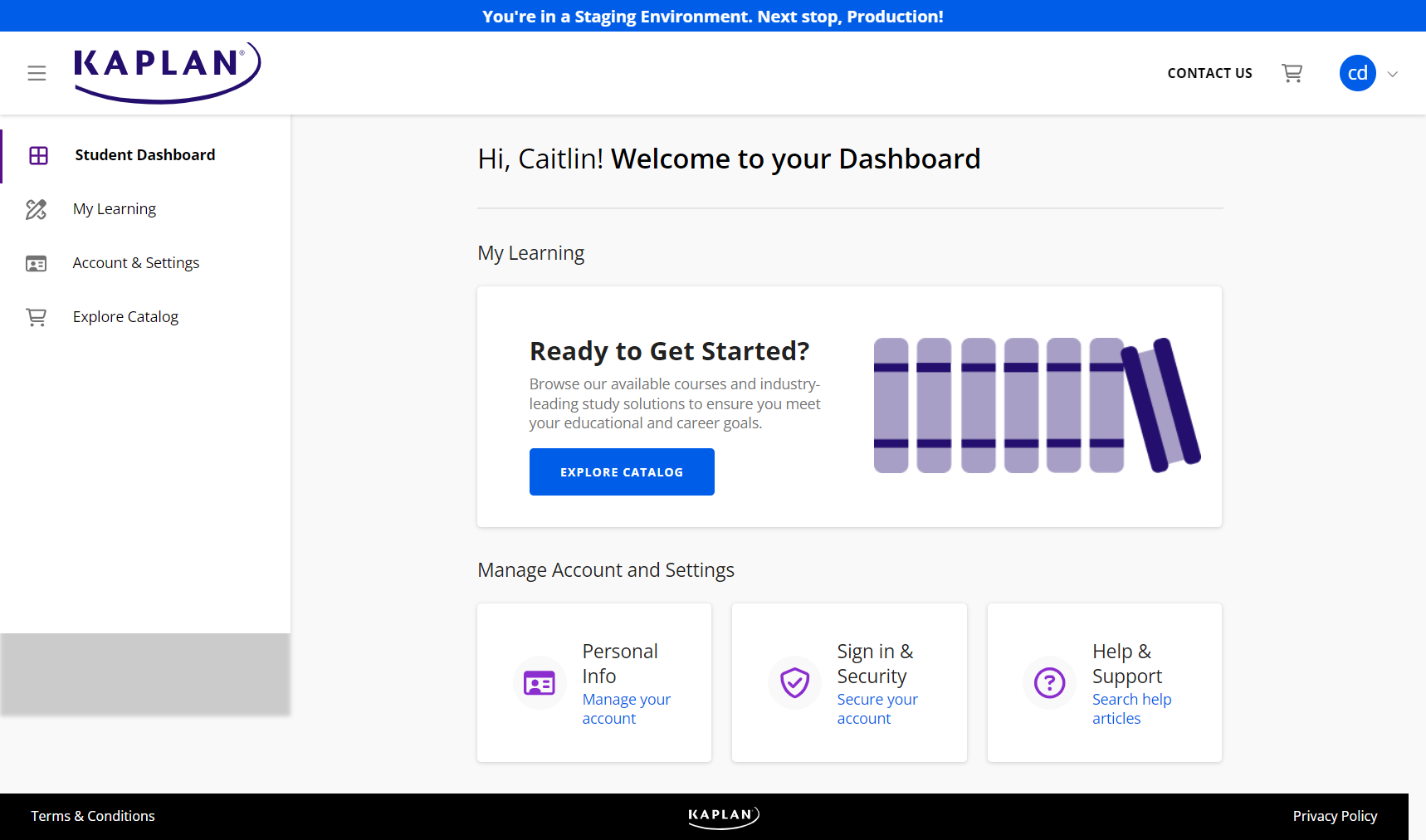
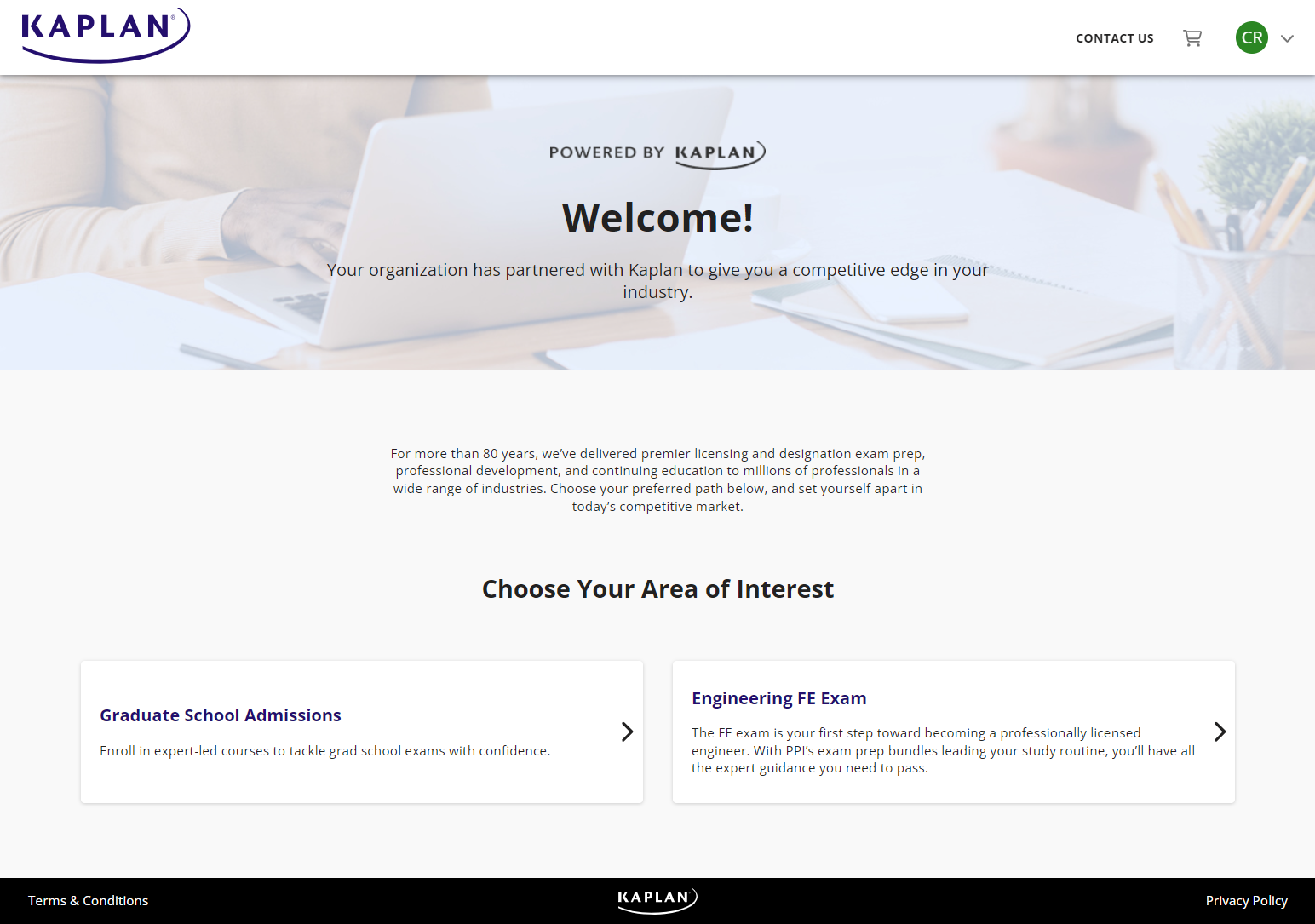
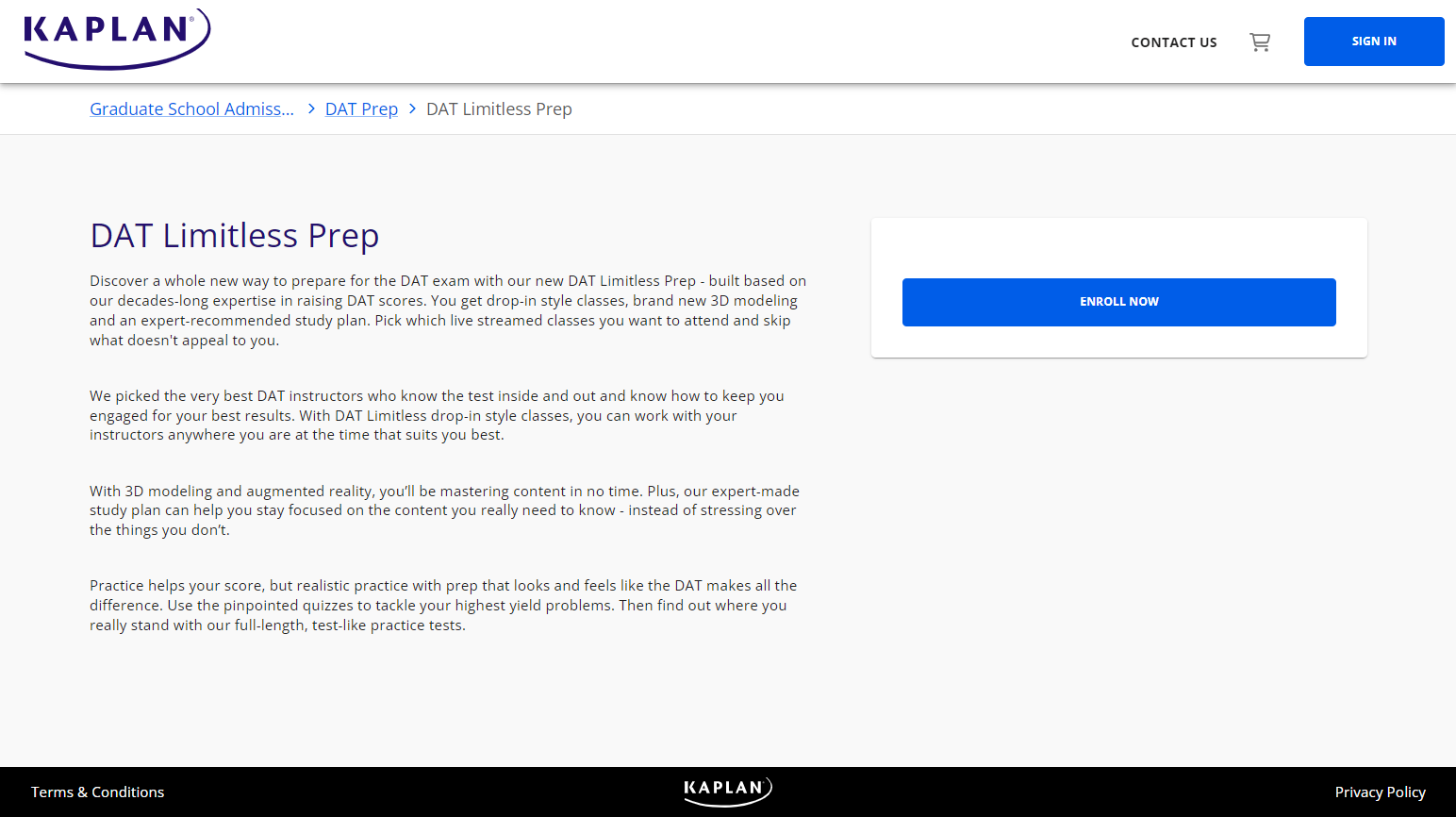
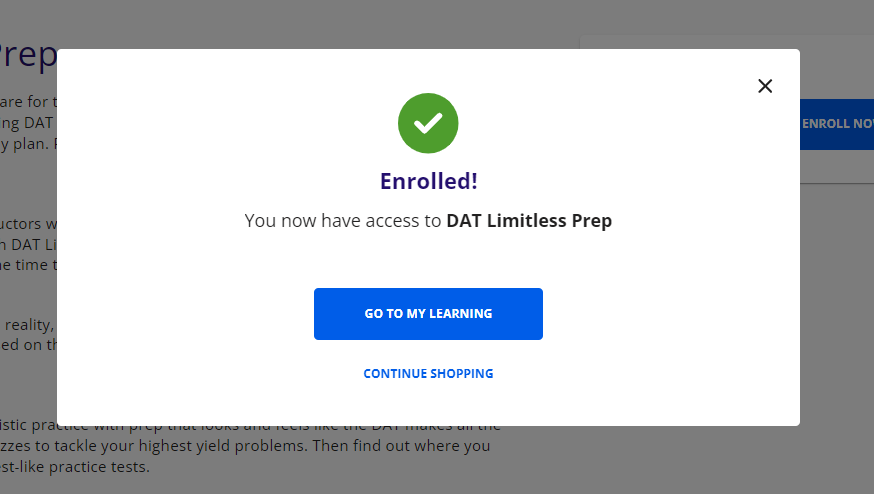
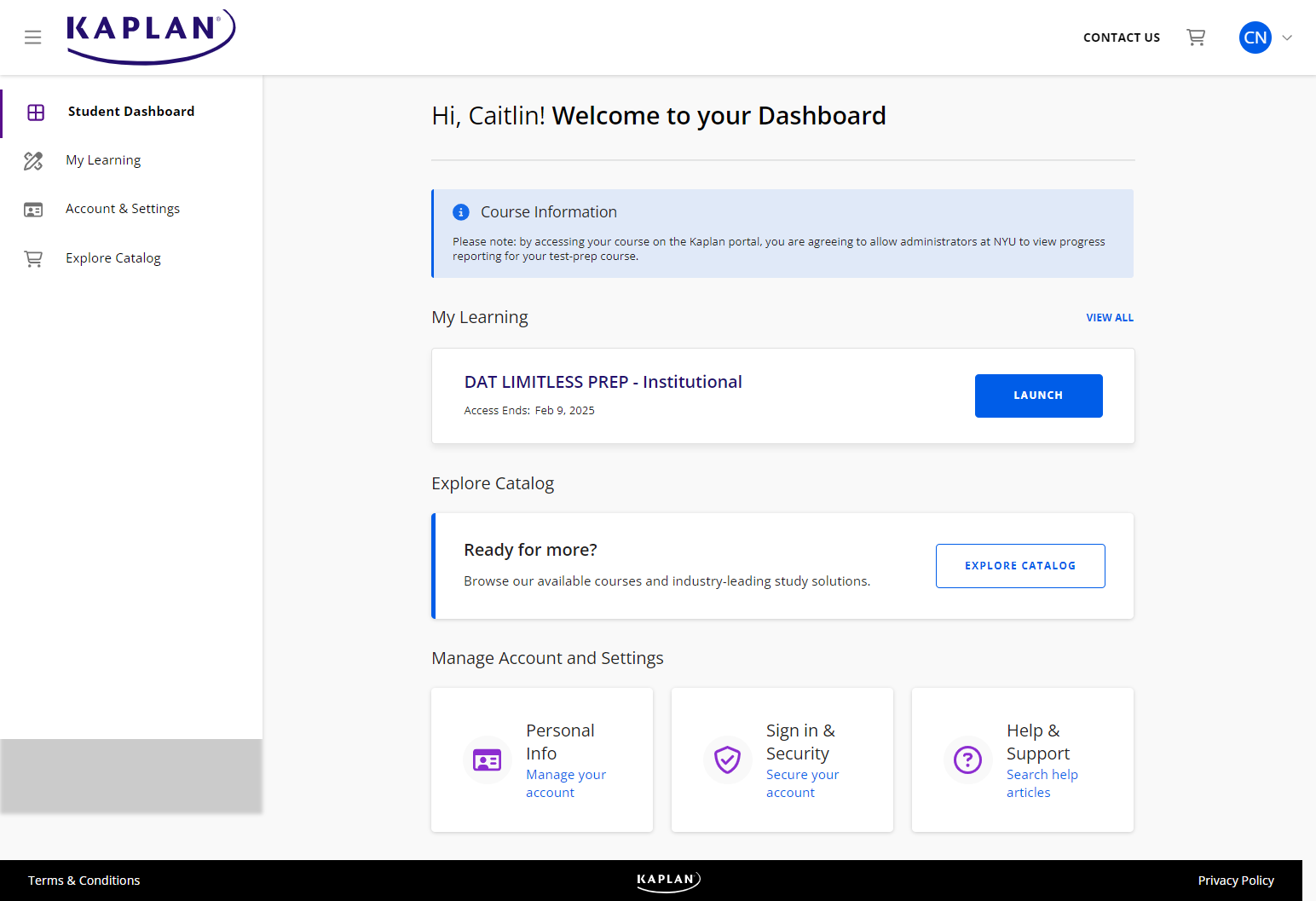
-
Available Kaplan prep courses
The links below provide more information about the Kaplan courses. To indicate your interest in any of the options, use the link above under "Get started."
Self-Paced Preparation
- Architecture Registration Exam (ARE 5.0)
- Chartered Financial Analyses (CFA) – only 10 available
- Foundation of Data Literacy
- Confident New Hire
- INBDE Qbank
- PANCE + Qbank
- Python & Math Fundamentals
- Exploratory Data Analysis
- PRAXIS
- Certified Associate in Project Management (CAPM)
- Fundamentals of Engineering Exam (FE)
Live Online & Self-Paced
- Graduate Record Exam (GRE) – live online | self-paced
- Graduate Management Admission Test Prep Complete (GMAT) – live online | self-paced
- Law School Admissions Test (LSAT) – live online | self-paced
- Medical College Admission Test (MCAT) – live online | self-paced
- NCLEX-RN Prep Select
- Critical Thinking Foundations
- Securities Industry Essentials (SIE)
- Financial Paraplanner Qualified Professional (FPQP)
- Wealth Management Specialist (WMS)
Limitless Prep
